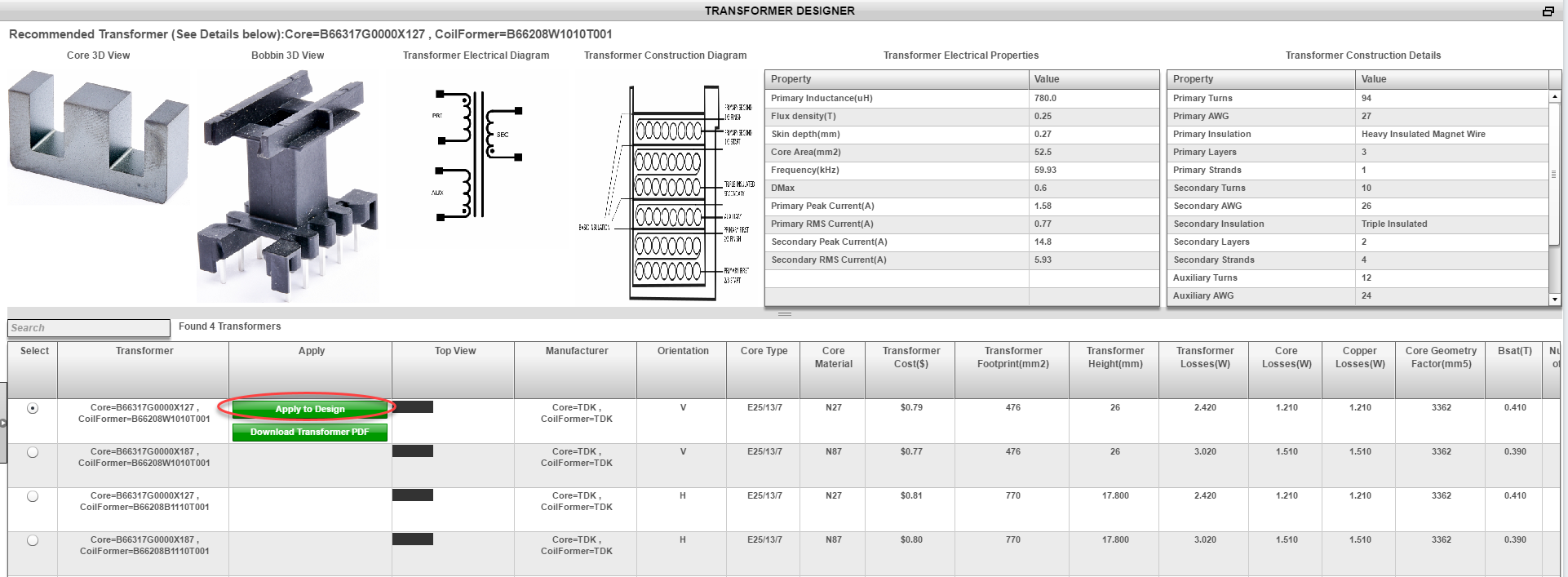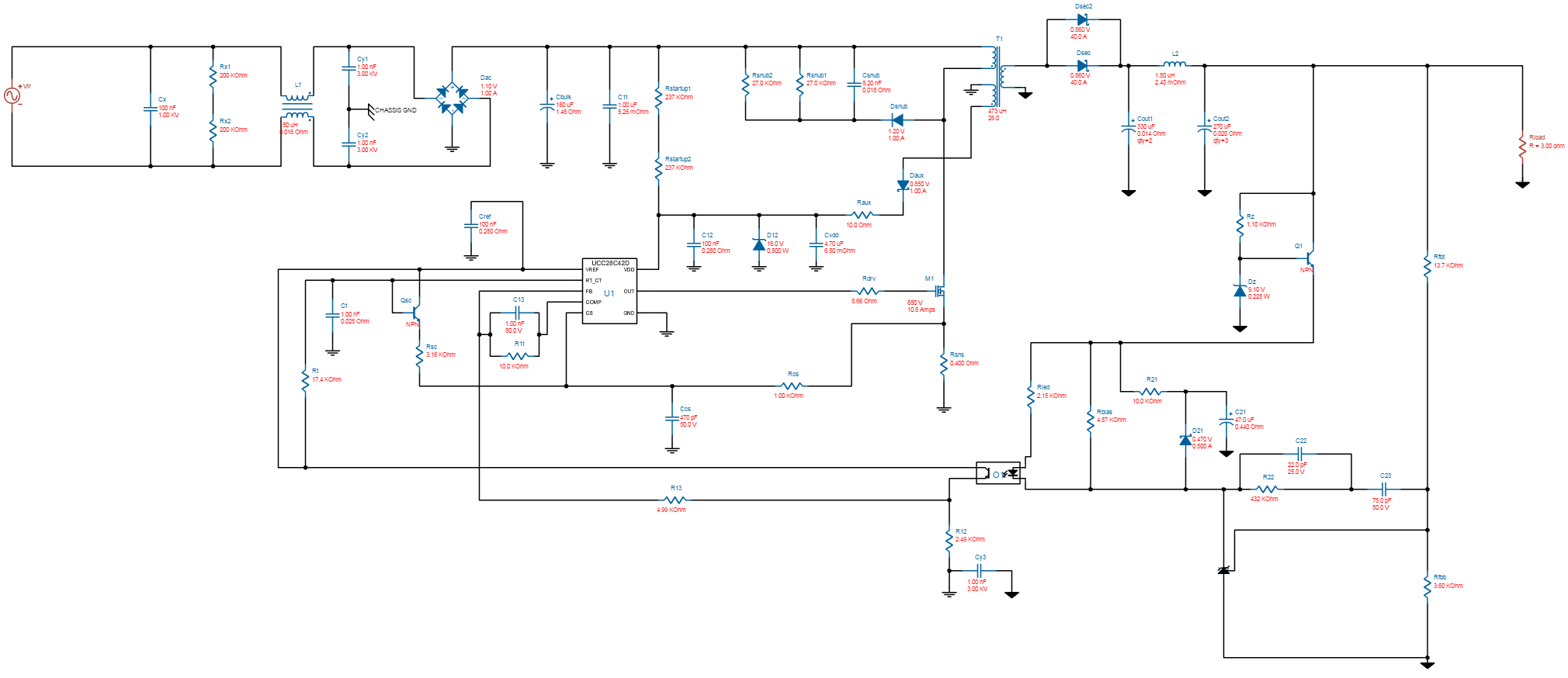
Transformer Designer for AC to DC designs
WEBENCH® Transformer Designer will allow you to design a transformer that meets the requirements of your specific design.
1. Click on the schematic of the design to view the actual schematic.
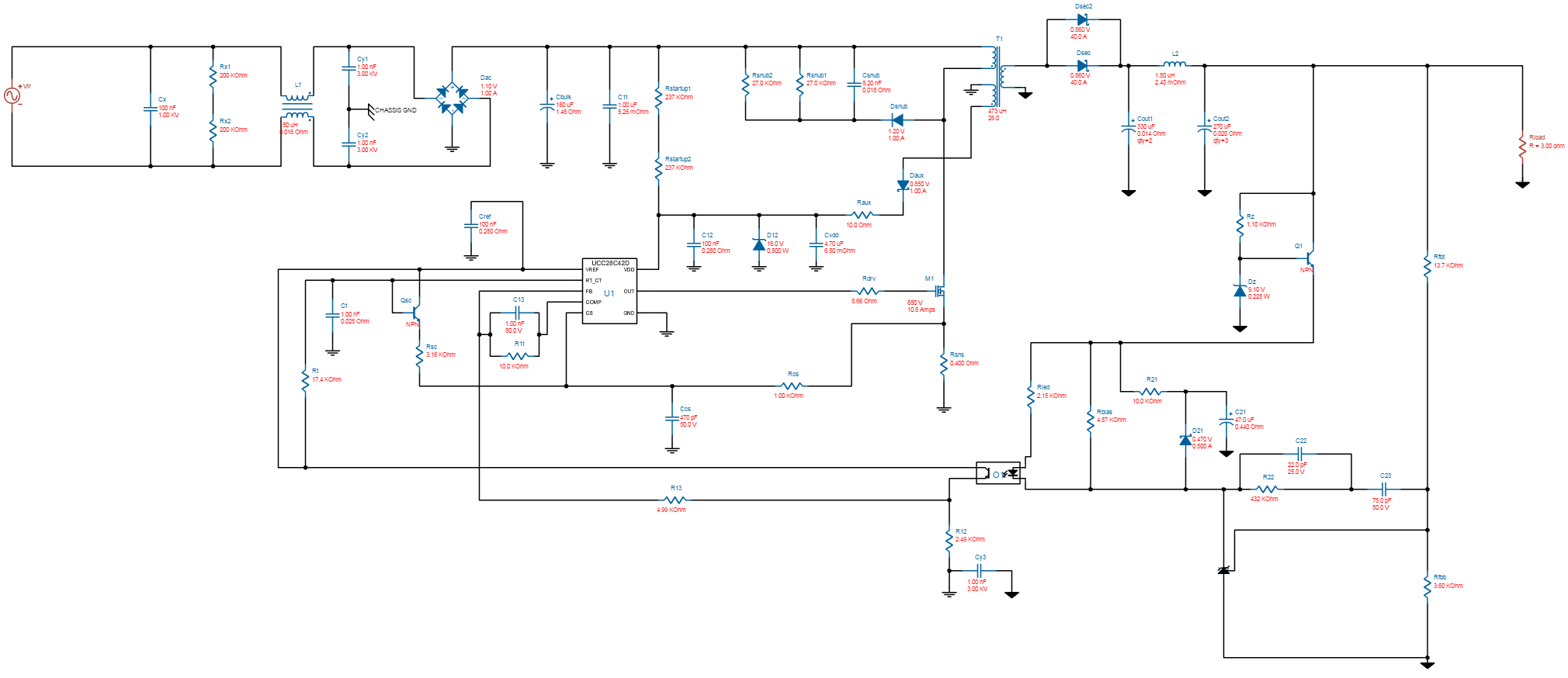
2. Click on the transformer symbol in the schematic to view and download the transformer details and also to change the transformer core/bobbin combination.
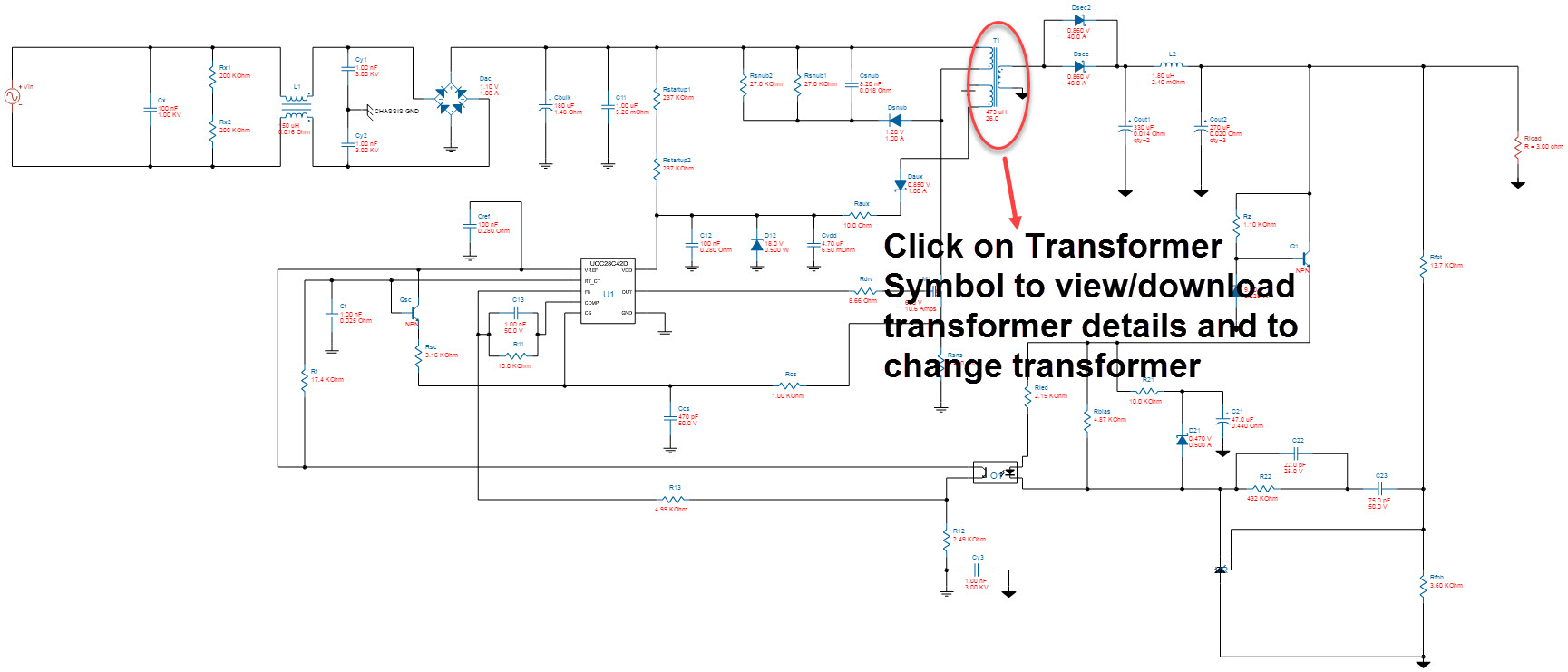
3. In the Component Properties window, take action to click on any of the 3 buttons depending on your needs. Click on the “Download Transformer Details” button to download a PDF with the transformer details. Click on “Select Assembled off the Shelf Transformer” to pick any off-the-shelf transformers available. Click “Explore Transformer Core/Bobbin Selection” to view and change the transformer core/bobbin selection.
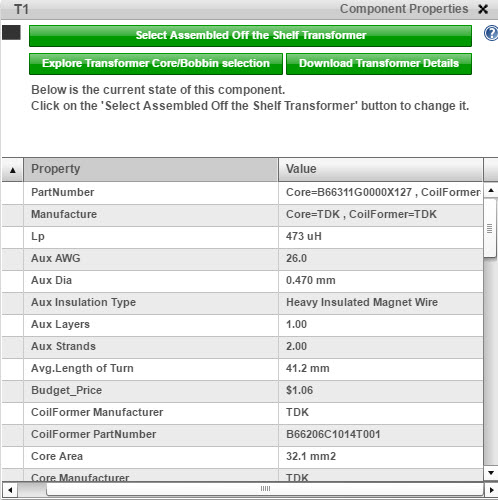
4. Clicking on “Explore Transformer Core/Bobbin Selection” will open the tool to show the core/bobbin combinations available.
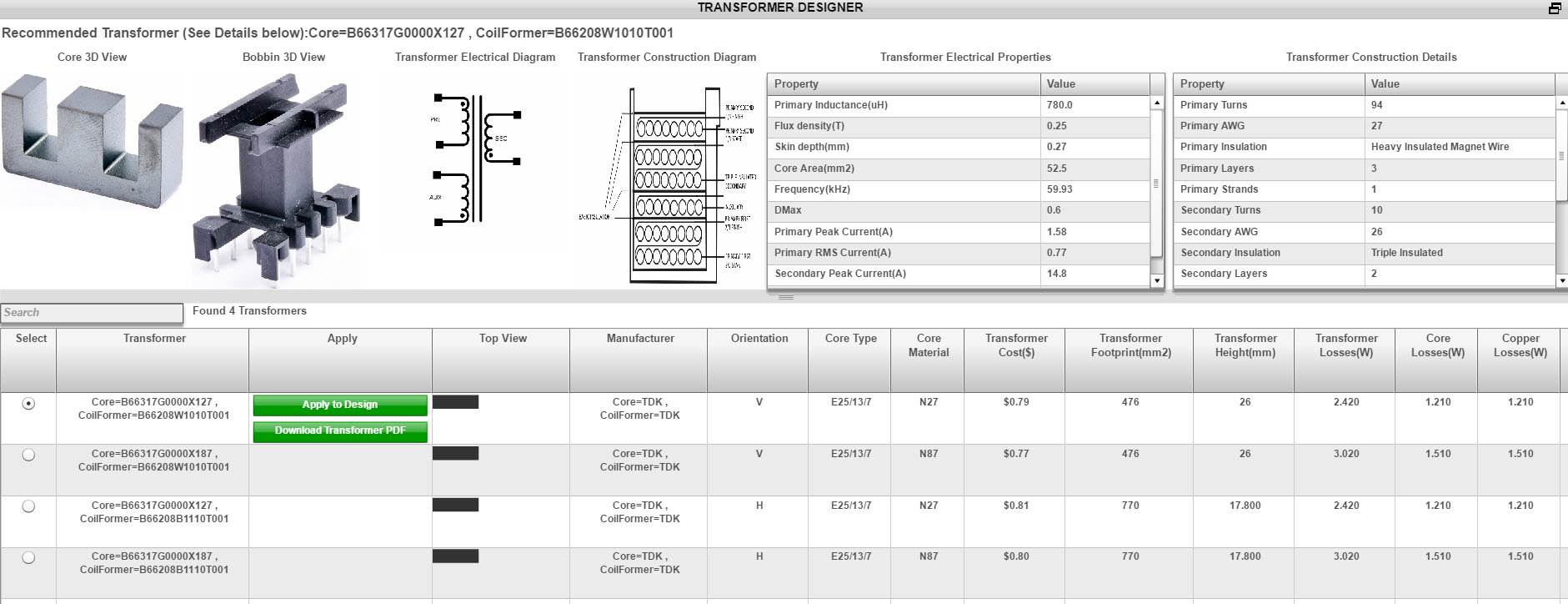
5. View the “Transformer Electrical Properties” table for information on the transformer electrical properties such as Primary Inductance, Primary Peak/RMS Current, Secondary Peak/RMS Current etc.
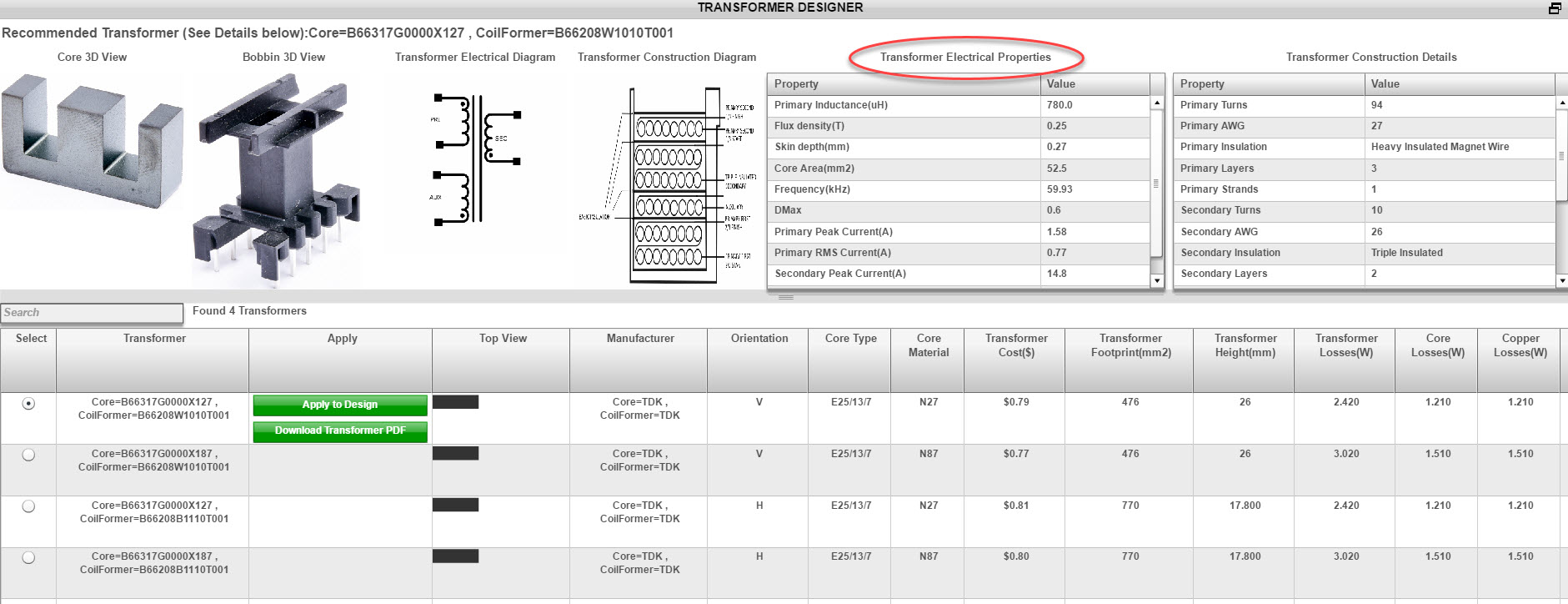
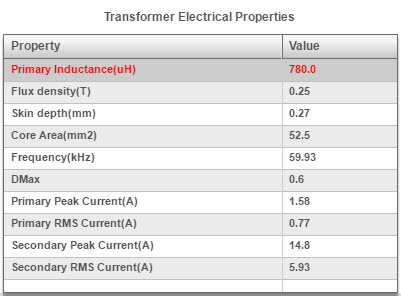
6. View the “Transformer Construction Details” table for information on the winding of the transformer. This along with the Transformer Construction Diagram would give you information on how to wind the transformer including information on the wire gauge for primary, secondary and auxiliary, the number of turns, layers and strands as well.
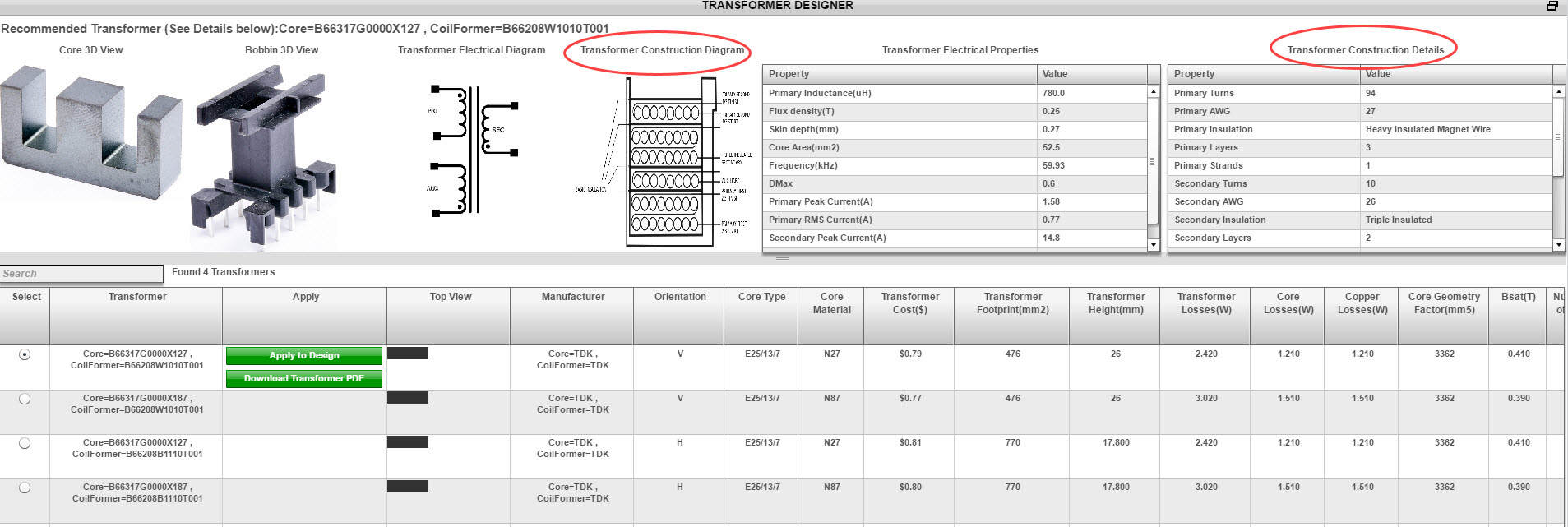
|
|
|
7. Click on the 3D View of the Core of Bobbin to view the image of the transformer core or bobbin
|
|
|
8. You can analyze the transformer that suits your requirements by comparing the transformer height, the core and copper losses, transformer cost and the transformer footprint.
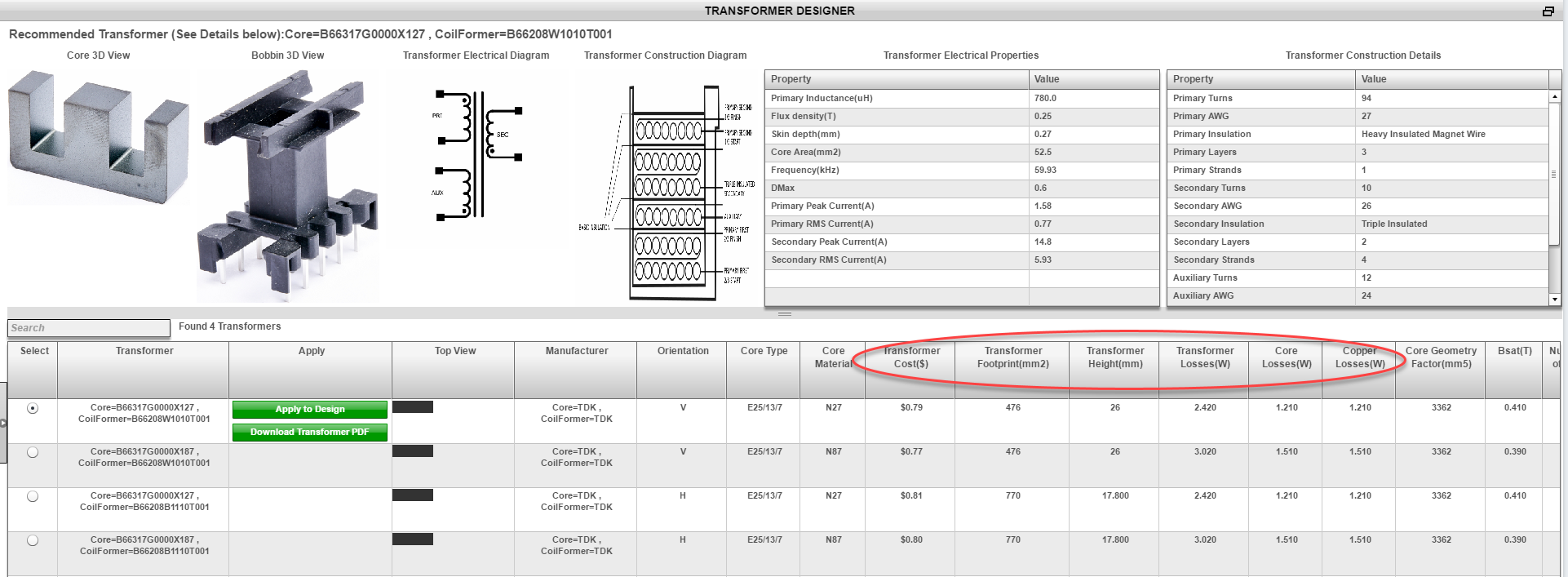
9. You can click on “Download Transformer PDF” to download the transformer details into a PDF.
|
|
|
10. If you would like to change the default selection, then click “Apply to Design” to select the core/bobbin combination that you would like used in your design. Your design will be updated with the properties of the transformer such as cost, footprint and efficiency.